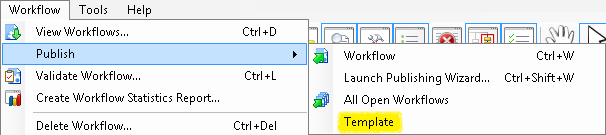Workflow templates are published to the Workflow Server. They are available for download by any user with sufficient rights. Rights are defined in the Permissions and Rights node of the Workflow Administration Console.
Note: Workflow templates cannot be assigned starting rules or a business process rule.
Note: Workflow and business process definitions cannot be published if they contain errors, however, a workflow template can be published with errors.
To publish a workflow template
- Build a workflow template.
- Select Workflow from the main menu.
- Point to Publish from the
 Workflow drop-down menu. Select Template.
Workflow drop-down menu. Select Template.Note: The
 name and description you assigned to the workflow will be assigned to the workflow template.
name and description you assigned to the workflow will be assigned to the workflow template.